Transform Speech to Text Without Internet
Fast, private, and accurate transcription right on your device. No internet required, no file uploaded.
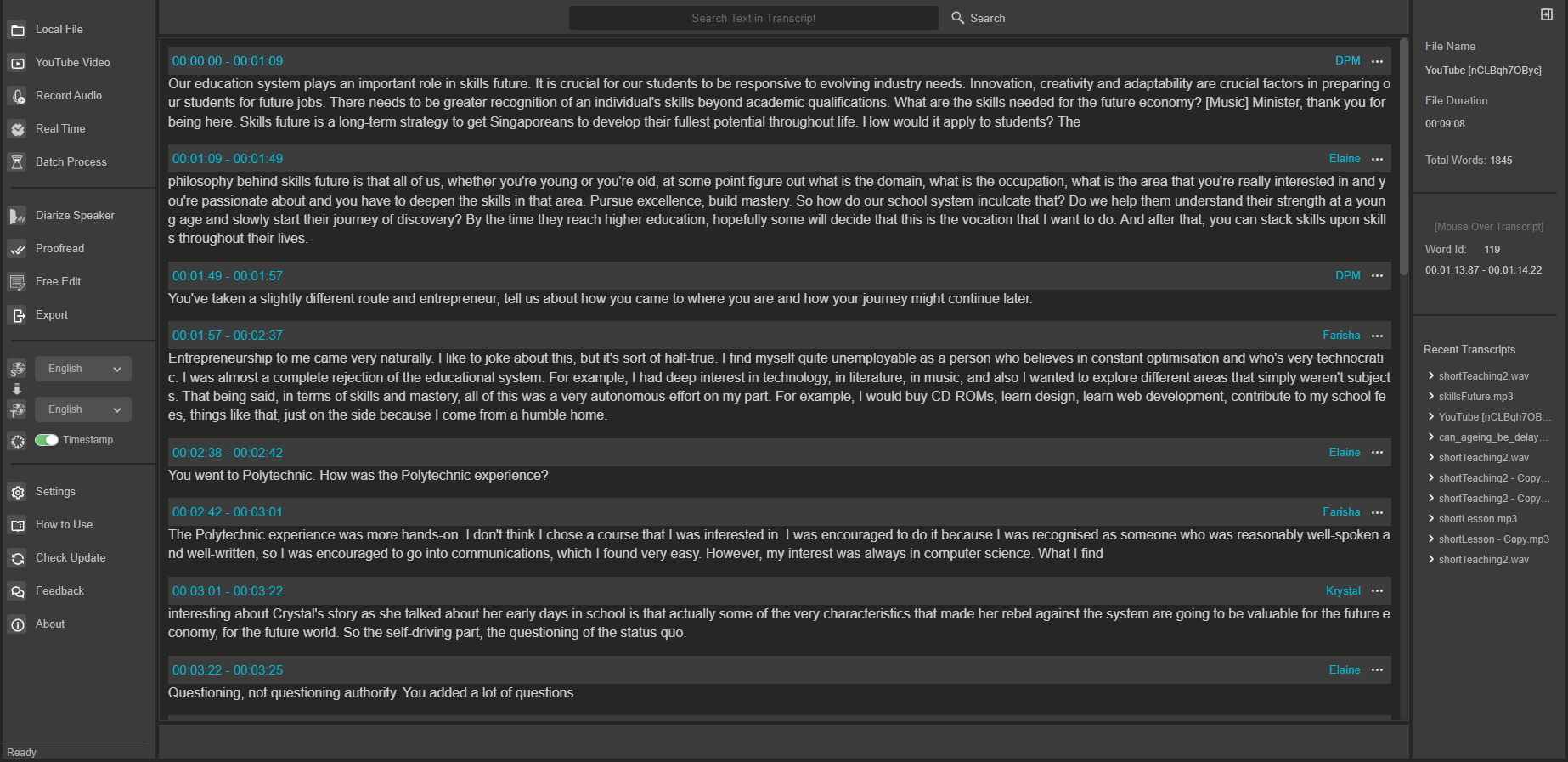
Why Choose 360Converter Offline Transcriber?
Privacy & Security
Your audio/video file never leaves your device. 100% offline operation for complete privacy.
No Monthly Fees
Annual licensing with no monthly commitments or recurring charges during your term.
High Accuracy
Advanced speech recognition algorithms deliver up to 95% transcription accuracy.
Time-Saving
Transcribe content up to 5x faster than manual typing with batch processing.
360Converter vs. Online Transcription Services
Online Services
How It Works
Import Media
Open local audio/video file, or copy/paste YouTube video url
Takes ~5 secondsConfigure Settings
Choose language, segment or entire file, and select additional options.
Takes ~10 secondsGet Transcript
Review, edit if needed, and export transcript in your preferred format.
Processing: ~1/4 of audio lengthKey Features
Multiple Sources
Import audio/video from files, YouTube videos, and recordings.
Multiple Formats
Export transcripts to TXT, SRT, DOC, PDF, and other formats.
Proofread & Edit
Built-in editor to correct transcripts with audio playback.
Batch Process
Transcribe multiple files at once and save time.
Transcription Automation
Set up automated workflows for recurring transcription tasks.
Speaker Diarization
Automatically identify and label different speakers in conversations.
Custom Dictionary
Add specialized terms and names for improved transcription accuracy.
Transcribe & Translate
Transcribe audio/video to target language or transcribe & translate to English.
Supported Media Types
Video Formats
Audio Formats
Supported Languages
Download and Install
360Converter Offline Transcriber is available for multiple platforms:
Windows
Windows 10, 11
macOS
macOS 10.14+
iOS
iOS 13.0+
All versions include a free trial with basic features.
Technical Specifications
| System Requirements |
|
| Processing Speed | ~1/4 of audio length (on average machine). 10-minute audio transcribed in about 2.5 minutes |
| Accuracy Rate | Up to 95% for clear audio with minimal background noise |
| Maximum File Size | 4GB |
| Maximum Duration | Unlimited (Free Trial: 2 minutes) |
| Updates | Free updates with license |
Frequently Asked Questions
No. 360Converter Offline Transcriber processes all audio and video files locally on your computer. No data is ever uploaded to the cloud or shared with any third parties. Your files never leave your computer, ensuring complete privacy and security.
For Windows: Windows 10 or 11, 4GB RAM (8GB recommended), 2GHz dual-core processor or better, 2GB free disk space.
For macOS: macOS 10.14 or newer, 4GB RAM (8GB recommended), Intel or Apple Silicon processor, 2GB free disk space.
GPU acceleration is supported and recommended for faster processing.
The accuracy depends on several factors including audio quality, background noise, accents, and terminology. Under ideal conditions (clear audio, minimal background noise), accuracy rates typically range from 90-98%. The software continuously improves with updates.
Additional language models can be downloaded from our language library. Simply go to Settings > Languages and click "Add Language." Follow the prompts to download and install the language model of your choice.
There is no built-in limit to file size or length. However, very large files will require more processing power and time. The practical limit depends on your computer's specifications. Files up to several hours in length can be processed on standard hardware.
No, you can use 360Converter Offline Transcriber completely offline after installation. An internet connection is only required for activation, updates, and downloading additional language models.
Yes, you can upgrade from Personal to Professional or Business license by paying the difference in price. Contact our support team with your license key to arrange an upgrade.
iOS App

Transcribe On The Go
- Record directly on your iPhone or iPad
- Import audio/video from other apps and files
- Sync transcriptions with your desktop app
- Share transcripts via email, messaging, or cloud storage
- Available as standalone app or companion to desktop version
Ready to Try 360Converter Offline Transcriber?
Download the free trial today and experience fast, accurate, and private transcription.
