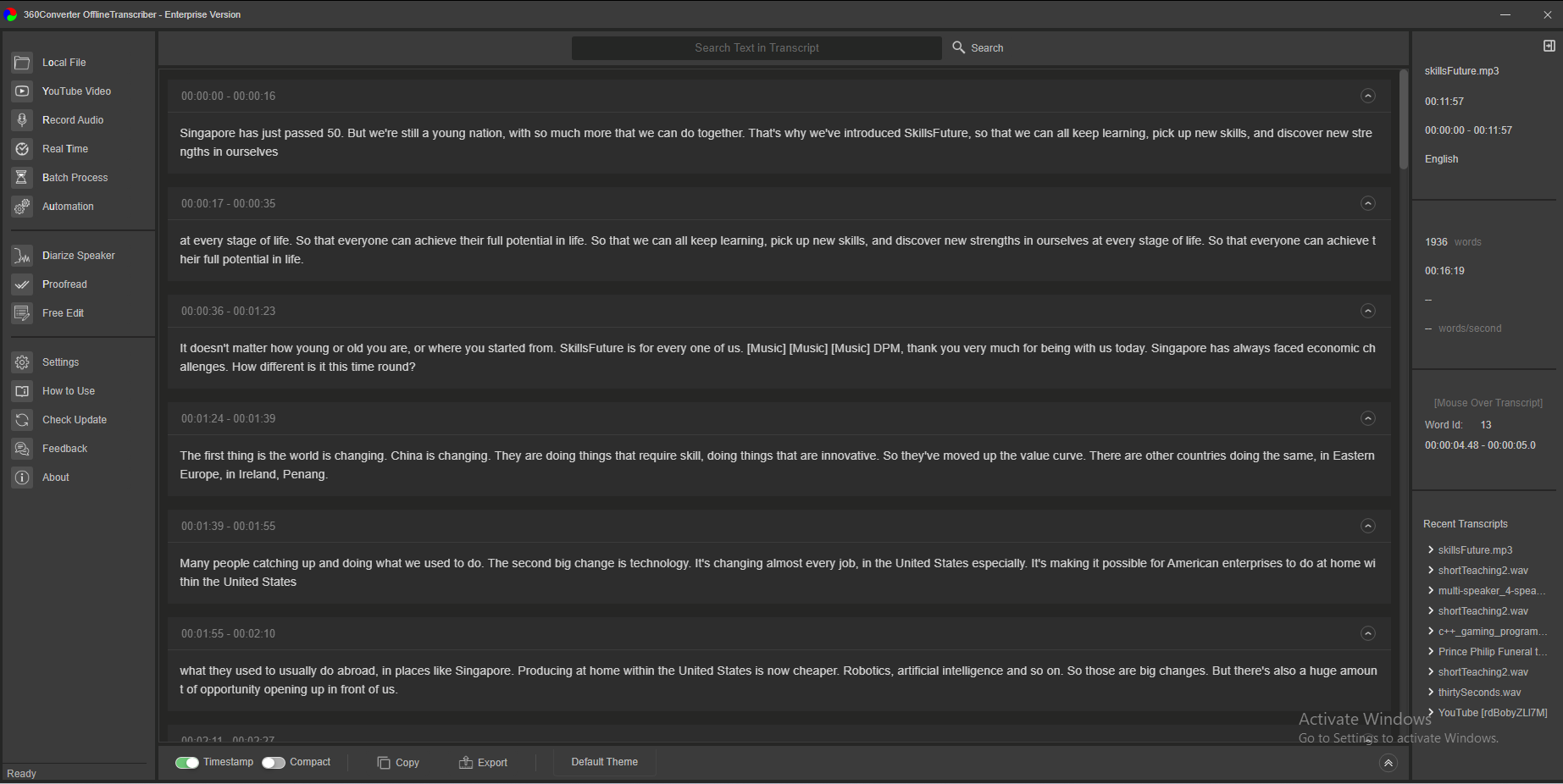Unlimited Offline Transcription for Audio & Video
Your files stay on your computer, helping reduce exposure by avoiding cloud uploads. Transcribe large audio and video files without size restrictions, process multiple files in batch mode, and use GPU acceleration for faster results.
Trusted by leading organizations worldwide







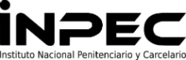
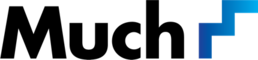
Why Professionals Choose Offline Transcription
No Limits
Transcribe files of any length or size. Whether it's a 5-minute clip or a 10-hour recording, the desktop engine handles it.
GPU Acceleration
Utilize your computer's graphics card (NVIDIA/AMD) to transcribe up to 20x faster than real-time speed.
Bulk Processing
Drag and drop entire folders. Queue up hundreds of files and let the software work overnight.
Works Offline
No internet connection required. Transcribe sensitive data on air-gapped machines or while traveling.
Subtitle Editor
Built-in professional editor to sync timestamps, adjust subtitles, and export finalized SRT/VTT files.
Speaker Diarization
Advanced local AI models automatically detect and label different speakers in your recording.
360Converter Offline Transcriber
Online Transcription Services
Want a deeper explanation of when offline tools make sense? Read our guide on Online vs Offline Transcription .
What Our Users Say
★★★★★ Rated Excellent on Trustpilot"I've been using 360converter for over three years now. I use it to prepare voice messages and lectures so the audio files are searchable. I contacted the developer, and they found a great solution by optionally adding timestamps to the texts. This makes finding the right places in the audio file child's play. The support from the developers is incredible and absolutely exceptional."
"I never expected offline transcriber could be so powerful. It processed all my audio files locally, not uploading to anywhere. With my very old RTX 1080Ti, it transcribes one and a half hour MP3 in 3+ minutes with decent accuracy. The Summary feature is the best — saves my time to get main points of my meetings."
"I use it since some years and the software gets better and better. Fast reaction from the support in case there are any questions is for me also important."
Perfect For
Legal & Compliance
Transcribe depositions, court hearings, and confidential meetings with guaranteed privacy. HIPAA/GDPR compliant.
Used by Wood Herron Evans LLPEducation & Research
Record and transcribe lectures, interviews, and research sessions offline. Perfect for academic institutions.
Used by RMIT UniversityEnterprise & Media
Process large-scale content with batch transcription and automation. Built for high-volume workflows.
Used by L'Oréal, AFP, United NationsYour High-Volume, Secure Workflow
Simple 3-step process with powerful post-processing options
Import Media
Open local audio/video file, record from microphone, or copy/paste YouTube video URL
Takes ~5 secondsConfigure Settings
Choose language, set Prompt/Hotwords, and configure other options
Takes ~10 secondsGet Transcript
Processing starts immediately - your transcript appears with timestamps
Processing time: varies by settings & hardware*Documentation: Want a detailed walkthrough with screenshots and tips? See our step-by-step guide on How to use Offline Transcriber .
Then What Can You Do?
Multiple options to work with your transcript
Key Features
Transcribe & Translate
Transcribe audio/video to target language or transcribe & translate to English.
Proofread & Edit
Built-in editor to correct transcripts with audio playback.
Batch Process
Transcribe multiple files at once and save time.
Speaker Diarization
Automatically identify and label different speakers in conversations.
AI Summary
Use our AI to create summary for audio/video.
Translation
Use our AI to translate transcript to other language.
AI Chat
Chat with our AI to understand your audio/video.
Transcription Automation
Integrate transcription service into your Enterprise solution.
Microphone Input
Record audio or transcribe speech in real-time as you speak.
Overlapped Speech
Accurately transcribe when multiple speakers talk simultaneously.
Auto-Save & Recovery
Never lose your edits. Recover unfinished work after crashes.
Transcription History
Access and revisit your previous transcriptions anytime.
Trusted by Professionals in Sensitive Industries
Purpose-built workflows for industries where privacy and accuracy matter most
Legal & Law Enforcement
Protect attorney-client privilege with air-gapped transcription. Ideal for sensitive depositions and evidence recordings.
Medical & Research
Process patient data locally with privacy-first software. No cloud uploads, no compliance risks.
Supported Media Types
we support 50+ audio/video formats for seamless transcription
Video Formats
Audio Formats
Don't See Your Format?
We support 50+ audio/video formats! If your format isn't explicitly listed above, try opening it anyway — we likely support it. Our system automatically handles format conversion behind the scenes, so you can focus on getting accurate transcripts.
Supported Languages
Transcribe audio/video in English, Spanish, French, Chinese, and 30+ more languages with high accuracy
Download and Install
360Converter Offline Transcriber is available for multiple platforms:
Windows
Windows 10, 11
macOS
macOS 10.14+
iOS
iOS 13.0+
All versions include a free trial with time limitation.
Technical Specifications
| System Requirements |
|
| Processing Speed | ~1/4 of audio length (on average machine). 10-minute audio transcribed in about 2.5 minutes |
| Accuracy Rate | Up to 95% for clear audio with minimal background noise |
| Maximum File Size | Unlimited |
| Maximum Duration | Unlimited (Free Trial: 2 minutes) |
| Updates | Free updates with license |
Frequently Asked Questions
Privacy & Security
No. 360Converter Offline Transcriber processes all audio and video files locally on your computer. No data is ever uploaded to the cloud or shared with any third parties. Your files never leave your computer, ensuring complete privacy and security.
Yes. 360Converter Offline Transcriber is ideal for legal, medical, and other professionals handling sensitive information. Since all processing happens locally on your computer with no cloud uploads, your confidential recordings—depositions, client meetings, patient consultations—remain completely private and secure.
System Requirements
Windows:
- Windows 10 or 11
- 4GB RAM (8GB recommended)
- 2GHz dual-core processor or better
- 50GB free disk space
macOS:
- macOS 10.14 or newer
- 4GB RAM (8GB recommended)
- Intel or Apple Silicon processor
- 50GB free disk space
GPU acceleration is supported and recommended for faster processing but not required.
Yes, 360Converter Offline Transcriber fully supports Apple Silicon Macs including M1, M2, and M3 chips. We provide a native ARM64 build optimized for Apple Silicon, delivering excellent performance on these processors.
No, a GPU is not required. 360Converter Offline Transcriber works on CPU alone. However, GPU acceleration is supported and recommended for faster processing, especially with longer files.
Accuracy
Under ideal conditions (clear audio, minimal background noise), accuracy rates typically range from 90-98%. Accuracy depends on audio quality, background noise, accents, and terminology. The software includes a built-in editor for reviewing and correcting transcripts, and you can add custom dictionaries to improve accuracy for specialized terms.
Yes. 360Converter Offline Transcriber uses the same advanced AI speech recognition models as leading online services, achieving up to 95% accuracy. The main difference is privacy—your files stay on your computer instead of being uploaded to remote servers.
Transcription accuracy can be affected by:
- Poor audio quality
- Heavy background noise
- Multiple people talking at once
- Strong accents
- Specialized terminology
To improve results:
- Use clear audio recordings
- Enable speaker diarization for multi-speaker content
- Add custom words to the dictionary for technical terms
- Select the correct language model
Several ways to improve accuracy:
- Use clear audio: Good microphone placement, minimal background noise
- Add hotwords: Add names, technical terms, or jargon to the custom dictionary
- Use prompts: Provide context like "This is a legal deposition" or "Medical terminology expected"
- Select correct language: Ensure the right language model is selected
- Enable overlapped speech: If words are missing due to speakers talking simultaneously, enable "Contains overlapped speech" in the pre-configure transcription dialog
Advanced settings:
- Accuracy level: In Settings → General, choose from Standard, Medium, or Highest Accuracy. Higher accuracy requires longer processing time.
- Audio slicing: In Settings → Advanced, if you have enough memory, set Audio File Slice to 0 (no slicing). Default is 30 minutes. Note: Setting 0 with very large files and insufficient memory may crash the program.
- ASR Engine: In Settings → Advanced, switch from ASR Mode 2 to ASR Mode 1 for better accuracy. The accuracy level settings only apply to ASR Mode 1.
If some words are still incorrect after transcription, use Proofread or Free-Edit mode to correct errors manually.
For practical recording and editing tips, see our Transcription Accuracy Checklist .
Languages
360Converter Offline Transcriber supports 34 languages including English, Spanish, French, German, Italian, Portuguese, Chinese (Mandarin), Japanese, Korean, Russian, Arabic, Hindi, Dutch, Polish, Turkish, Swedish, Norwegian, Danish, Finnish, and more.
Additional language models can be downloaded from our language library. Go to Settings > Languages and click "Add Language" to download and install new language models.
Language access by license tier:
- Standard: 1 language included
- Premium: Purchase additional languages as needed
- Professional: All 34 languages included at no extra cost
Yes. 360Converter Offline Transcriber offers flexible transcription and translation options:
- Transcribe & Translate: Transcribe audio/video directly to the target language or English in one step
- Translate after transcription: Click the Translate button in the left panel to translate your transcript into 32 additional languages using our AI
This makes it easy to transcribe foreign language content and get translations for multilingual teams or international audiences.
Features
Yes. 360Converter Offline Transcriber offers two microphone features:
- Record & Transcribe: Record audio from your microphone and transcribe it afterward
- Live Transcription: Convert speech to text in real-time as you speak
Both features work completely offline.
Yes. The Custom Dictionary feature lets you add specialized terms, proper names, technical jargon, and industry-specific vocabulary. This helps the AI recognize and correctly transcribe words it might otherwise miss or misspell.
Yes. 360Converter Offline Transcriber can transcribe any audio or video file, including Zoom recordings (MP4), Microsoft Teams recordings, Google Meet exports, and other meeting recordings. Simply open the file and start transcription. Speaker diarization can automatically identify different meeting participants.
Yes. The software supports common phone recording formats including M4A, MP3, WAV, and others. Speaker diarization can distinguish between callers. Since processing is local, your call recordings remain private and are never uploaded anywhere.
Yes. You can paste a YouTube URL directly into 360Converter Offline Transcriber. Note that this feature requires an internet connection to fetch the video, but the actual transcription still happens locally on your computer.
There is no built-in limit to file size or length with a licensed version. Files up to several hours can be processed on standard hardware. Very large files will require more processing time. The practical limit depends on your computer's specifications.
No. 360Converter Offline Transcriber automatically saves your edits while proofreading. If the app crashes or your computer shuts down unexpectedly, you'll be prompted to recover your unfinished work when you next launch the software.
Yes. Your transcription history is saved and accessible from the right panel. You can configure how many transcriptions to keep in Settings. This lets you revisit and export past transcripts without re-processing the original files.
Yes. 360Converter Offline Transcriber includes overlapped speech detection that can handle conversations where speakers talk simultaneously. This is particularly useful for:
- Group meetings and discussions
- Interviews with crosstalk
- Panel discussions and debates
- Casual conversations with interruptions
While most transcription tools struggle with overlapping speech, our AI is trained to separate and transcribe simultaneous speakers accurately.
There is no limitation — you can add as many files as you want. Multiple ways to add files:
- Select multiple files at once
- Add all audio/video files from an entire folder
You can configure each item individually if files are in different languages, or if you want to apply different hotwords or prompts to specific files.
Yes. You can configure batch processing to automatically export each transcript when done. Export settings include:
- Format: TXT, DOCX, or PDF
- Location: Choose your preferred export folder
- Auto-export: Enable or disable per batch
This lets you process multiple files overnight and have all transcripts ready in the morning.
A prompt is an instruction that guides how our engine transcribes your file. Use prompts to:
- Specify context (e.g., "This is a medical lecture")
- Indicate expected terminology or jargon
- Guide formatting preferences
- Improve accuracy for specialized content
Prompts are optional but can significantly improve accuracy for domain-specific recordings.
Yes. In the pre-configure transcription dialog, choose "Transcribe part of file", then specify the start time and end time in format: HH:MM:SS.
This is useful for long recordings where you only need a specific segment transcribed.
Performance
Hardware recommendations:
- Modern CPU (Intel i7 or i9 recommended)
- At least 4GB free RAM
- NVIDIA or AMD GPU
Software settings:
- Enable GPU: In Settings → General, ensure your GPU is selected. If "Don't use GPU" is chosen, transcription won't benefit from GPU acceleration.
- Speed level: In Settings → General, choose from Slow (Highest Accuracy), Medium, or Fastest (Standard Accuracy). Select Fastest for maximum speed.
- Disable overlapped speech: In the pre-configure transcription dialog, untick "Contains Overlapped Speech" — this processing takes extra time.
- Try ASR Mode 2: In Settings → Advanced, switch to ASR Mode 2. It may improve speed depending on your hardware — test on your own.
In Settings → General, select your best (highest-end) GPU from the dropdown and save. All subsequent transcriptions will use the GPU you selected.
In addition to the general speed settings (ASR Mode and Accuracy level), enable model caching:
- Go to Settings → Advanced
- Tick "Cache ASR Model"
This keeps the ASR model loaded in memory, allowing it to be quickly reused for each file in the batch instead of reloading it every time.
Trial & Pricing
No, you can use 360Converter Offline Transcriber completely offline after installation.
Internet connection is only required for:
- Initial license activation
- Downloading software updates
- Downloading additional language models
- Transcribing YouTube videos (to fetch the video)
All other features work fully offline.
Yes. 360Converter Offline Transcriber offers a free trial with full access to all features.
Trial limitations:
- Transcriptions limited to 2 minutes of audio
- Batch processing limited to 5 files
This lets you test accuracy and features before purchasing.
360Converter Offline Transcriber offers annual licensing:
- Standard — $49.90/year: 1 language
- Premium — $99.90/year: Purchasable additional languages
- Professional — $199.90/year: All 34 languages included
- Enterprise — $999.90/year: Custom model training, dedicated support
All licenses include free updates during the license period.
License
No, each license is valid for use on a single computer. Using the same license on multiple computers simultaneously is not permitted and will result in license revocation. If you need to use the software on multiple machines, you need to purchase additional licenses.
You can transfer your license to another machine. Go to About on the left panel and click 'Transfer License'. This deactivates the license on your current computer. Then activate the software on your new computer using your existing license code.
When your license expires, 360Converter Offline Transcriber will remind you that renewal is needed. Your license does not auto-renew—we don't automatically charge you. You can manually renew your license to continue using the software. Your transcription history and settings remain intact.
Yes, you can upgrade from Standard to Premium, Professional, or Enterprise license at any time. You'll only pay the difference between your current license and the upgraded tier.
Two ways to upgrade:
- Via website: Login to 360Converter → Go to Profile → Switch to License tab → Click Upgrade
- Via software: Launch Offline Transcriber → Click About from left panel → Click "Upgrade License"
Yes, we offer discounts for educational institutions, students, and nonprofit organizations. Please contact our support team with verification of your educational or nonprofit status to receive discount information.
Comparison
Key differences:
| 360Converter | Otter.ai / Rev / Descript | |
|---|---|---|
| Processing | Local (on your computer) | Cloud (files uploaded to servers) |
| Privacy | Files never leave your device | Files stored on third-party servers |
| Pricing | Annual license (one-time yearly fee) | Monthly subscription |
| Internet | Works offline | Requires internet |
For users handling confidential recordings, 360Converter offers complete privacy that cloud services cannot match.
iOS App

Transcribe On The Go
- Record directly on your iPhone or iPad
- Import audio/video from other apps and files
- Sync transcriptions with your desktop app
- Share transcripts via email, messaging, or cloud storage
- Available as standalone app or companion to desktop version
Ready to Get Started?
Download the professional offline transcriber today and try it free.
View Pricing & Purchase | Free Trial Available
No Credit Card Required