Frequently Asked Questions
Find quick answers to common questions or browse by category
General Questions
At 360Converter, we offer a complimentary service to our customers, allowing them to utilize each of our services for a specific duration of time at no cost. For instance, you can transcribe a video or audio file up to a duration of 180 seconds without incurring any charges. However, if you require transcription services beyond this allotted timeframe, you have the option to purchase Conversion Points, which will enable you to transcribe longer files.
Was this helpful?
Certainly. Depending on your user status, there are specific limitations in place for file conversion on our platform. If you are a guest user, you are allowed to convert a maximum of 3 files per day, with each file size not exceeding 50MB. As a normal user, you enjoy extended privileges. You can convert up to 20 files per day, and the maximum size limit for each file is set at 200MB.
Was this helpful?
Rest assured, the file you upload remains strictly confidential within our system. It is retained only for the duration between the initiation of the conversion process and its completion. Once the conversion is finalized, the system automatically performs a thorough cleanup, permanently removing the file from our servers. Furthermore, the resulting files generated from the conversion process are maintained within the system for a period of 48 hours, precisely 2 days. After this time frame elapses, these result files are also promptly deleted from our system, ensuring their confidentiality and privacy are upheld.
Was this helpful?
By becoming a member, you unlock a range of advantages that enhance your file conversion experience. Firstly, as a member, you gain the ability to convert a significantly higher number of files per day. Moreover, you enjoy the privilege of converting larger file sizes, enabling you to handle more substantial audio and video content. In addition to the basic services provided, membership grants you access to advanced features. These advanced services, such as Video to Text, YouTube video to text, and Add Video Subtitle, utilize advanced algorithms to generate more accurate transcripts for your files. This ensures a higher level of precision and quality in the conversion process. Furthermore, as a member, you have the advantage of tracking your conversion activities. This includes maintaining a detailed history of your transcriptions, allowing you to conveniently review and download them at a later time after logging into your account. This feature enables seamless access to your previously converted files, enhancing overall convenience and organization.
Was this helpful?
To delete your account, please follow these steps:
- Log in to your 360Converter account.
- Click on the profile icon located at the top right corner of the page.
- Select "Account".
- Scroll down to the bottom of the page where you will find the option to delete your account.
- Click on the designated option to initiate the account deletion process.
Was this helpful?
Conversion Points are a valuable resource offered by 360Converter to enhance your experience with our services. While we provide a certain amount of free usage time for each service, Conversion Points offer you the opportunity to unlock unlimited access to these services. By acquiring Conversion Points, you gain the advantage of utilizing our services without any time restrictions, enabling you to fully utilize the capabilities of our platform. Whether you require extended transcriptions, conversions, or other file-related operations, Conversion Points ensure that you have uninterrupted access to these features. For further details and a comprehensive overview of the benefits and options associated with Conversion Points, we encourage you to explore our Pricing section. Here, you will find in-depth information to assist you in making informed decisions regarding the acquisition of Conversion Points.
Was this helpful?
To use the MediaStream Recorder API with Safari, you have to activate the feature from Develop > Experimental Features > MediaRecorder.
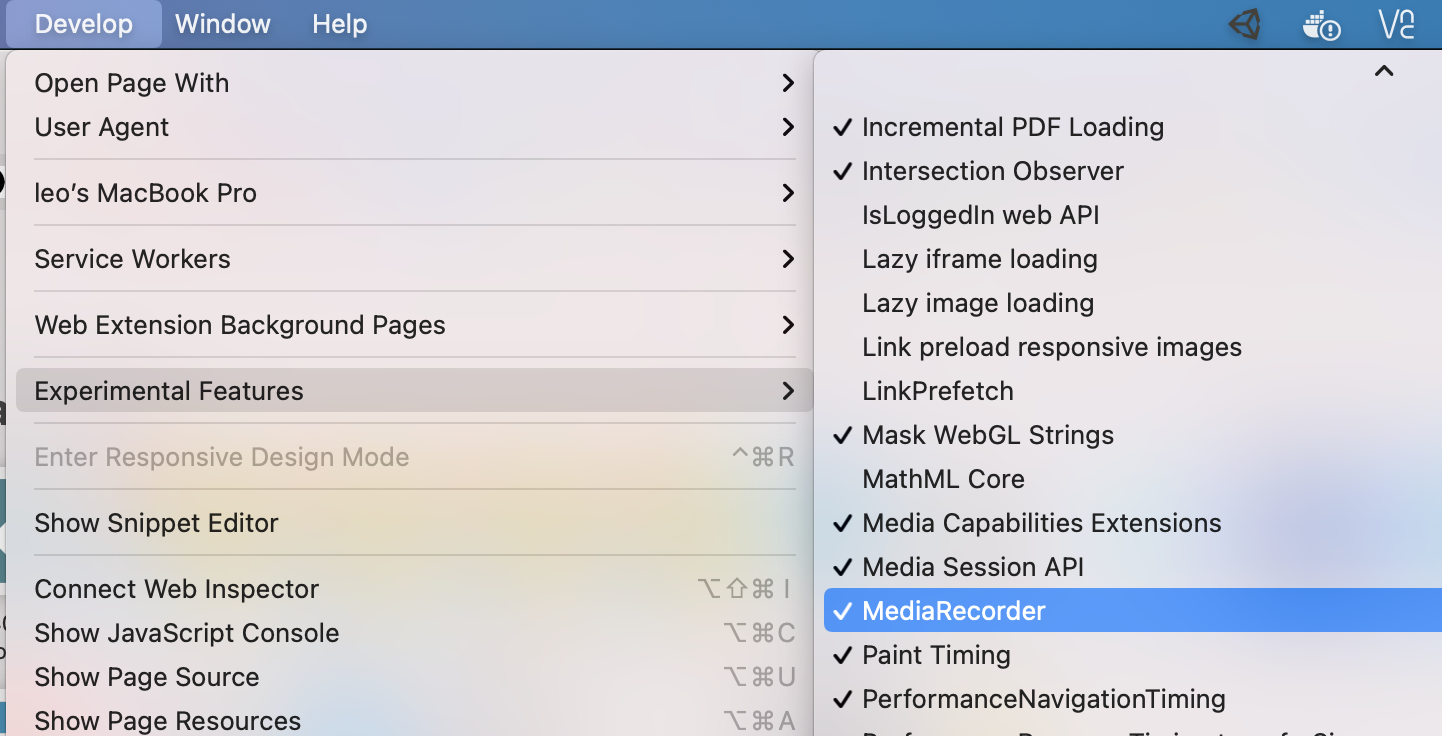
Was this helpful?
Online Services
Please note that our platform does not support all file formats for conversion. Consequently, you may receive an error message indicating the format is not supported. We constantly strive to deliver the best possible service to our users. If there is a specific file format that you would like us to support, we encourage you to provide us with your valuable feedback. By doing so, you contribute to our ongoing efforts to improve our services and expand the range of supported formats. Your feedback helps us better understand the needs and preferences of our users, allowing us to enhance our platform accordingly.
Was this helpful?
We are sorry for convenient caused to you, tell us what has happened to you so that we can better serve you. Just send feedback or us
Was this helpful?
As processing video/audio data is sensitive, background noises can add extra complexity for conversion. Hence please make sure content in your video or audio only contains human speech without noise or less; and currently 360converter cloud platform not support conversion from song to lyrics; following things you can check when you got bad transcribed text that is of bad accuracy,
- Choose correct language when submit your request that match the language in video or audio.
- The video or audio you requested is not a song.
- There is not too much noise in your video or audio.
Was this helpful?
Yes, 360converter cloud platform can convert 3GP to text.
Was this helpful?
Currently, 360converter provides four formats,
- raw text, which you copy from result text field
- text file
- Microsoft Document
- Adobe PDF
- SRT file (SubRip Subtitle file)
Was this helpful?
Currently all users, including member can only convert 300 seconds each time. But you can convert file multiple times to transcribe entire file. Later, we may distinguish member from guest - grant more time usage to member.
Was this helpful?
We might retain your data file in future ASR training purpose, which is a process to improve accuracy of speech recognition. Although we will use it for training purpose internally, we won't share those data with any 3rd party.
Was this helpful?
We offer three types of transcription services:
Voice Transcript
Captures all spoken words from your video's audio track. Ideal for lectures, interviews, podcasts, and any content where spoken words are the primary focus.
Picture Transcript
Extracts text visible in video frames, such as presentation slides, on-screen text, subtitles, and captions. Perfect for presentations, educational videos, and content with important on-screen text.
Complete Transcript
Combines both voice and picture transcription for comprehensive coverage. Best for educational content, detailed presentations, and videos where both spoken words and on-screen text are important.
Was this helpful?
Offline Transcriber
Our Offline Transcriber software boasts support for a comprehensive range of 34 languages. Initially, the software comes equipped with one default language for your convenience. However, the language options can be further enhanced based on the type of license you purchase: i
- Standard License: With the Standard License, you are entitled to one language of your choice.
- Premium License: The Premium License offers the flexibility to add and purchase additional languages as needed.
- Professional License: The Professional License grants you the privilege of adding any language of your preference at no additional cost.
Was this helpful?
Yes, you can move license to another machine. Simply go to About on left panel and click Transfer License. Thereafter, you should be able to activate your OfflineTranscriber from another machine with existing license code.
Was this helpful?
No, the license agreement allows each copy of the license to be used on one computer. Once duplicated license usage is detected, the license will be revoked without notification.
Was this helpful?
There could be payment issue or failure of sending license code to you. If payment issue, you could contact PayPal; if your payment is successful, you can submit your screenshot of payment to support to ask issuing license for you.
Was this helpful?
This is caused by corrupted model files or model files were partially downloaded. To fix it, delete model folder, which is:
Windows
macOS
Then restart OfflineTranscriber. It will restart download the model.
If this does not help, please send screenshot content of above corresponding folder to support@360converter.com. Also please send the log file. As to the location of the log file, please read How to Collect Log File.
Was this helpful?
Yes, 360Converter Offline Transcriber is capable of generating transcripts in traditional Chinese. To achieve this, please follow these steps:
- Engine Selection: Ensure that you have selected ASR Engine 1 in the settings menu.
- File Selection: Choose the audio or video file you wish to transcribe.
- Prompt Addition: After file selection, click on the [Add Prompt] button.
- Language Guidance: In the prompt field, enter some traditional Chinese characters. This input will guide the transcription process towards producing output in traditional Chinese.
Was this helpful?
To replace existing license, please follow these steps:
- Exit the OfflineTranscriber application.
- Delete the following file:
C:\ProgramData\OfflineTranscriber\360ConverterTranscriber.lic
- Restart OfflineTranscriber. You will be prompted to activate it again.
- Activate the software using your license code.
- Restart OfflineTranscriber once more to finalize the process.
Was this helpful?
Still have questions?
If you couldn't find the answer you're looking for, our support team is here to help.
Contact SupportDetailed Help Center Articles
Understanding the Transcript View Interface
Learn how to navigate and use all the features of our transcript editor.
Read ArticleHow to Improve Transcription Accuracy
Tips and techniques to get better results from your audio and video transcriptions.
Read ArticleOffline Transcriber Installation Guide
Step-by-step instructions for installing and setting up the desktop application.
Read Article